So you’ve decided to take your website to the next level with a dedicated server. Congratulations! A dedicated server gives you full control and resources to power a high-traffic website or application. But with so many hosting providers and plans out there, how do you choose? You want a plan with the features that matter most to keep your site running smoothly and securely. Here are the top features to look for in a dedicated server hosting plan.
Processor and Memory

When choosing a dedicated server hosting plan, the processor and memory are two of the most important features to consider. You’ll want a fast CPU and plenty of RAM to handle anything you throw at your server.
Look for a quad-core processor or better. The more cores the CPU has, the more tasks it can juggle at once. For most small to mid-size websites, an Intel Xeon or AMD Opteron quad-core processor will work great. If you’re running a large e-commerce site or resource-intensive web app, consider a processor with 6-16 cores.
As for memory, aim for at least 8-16 gigabytes of RAM. The more visitors and activity on your site, the more memory you’ll need. For enterprise-level hosting with hundreds of thousands of visitors a day, 32-64 gigabytes is a good target. With ample RAM, your server will run fast even when handling lots of traffic and computing tasks at the same time.
You’ll also want to consider the processor speed in gigahertz (GHz) and the amount of cache memory in megabytes (MB). Faster speeds and more cache will improve overall performance. Think 3 GHz or higher for the processor speed and at least 10 MB of cache.
By choosing a dedicated server with a fast, multi-core processor, lots of memory, a speedy CPU clock speed, and a large cache, your website and applications will run smoothly no matter how much traffic or how many computing resources they require. Your server will have the power and speed to handle it all.
Storage Options (HDD vs SSD)
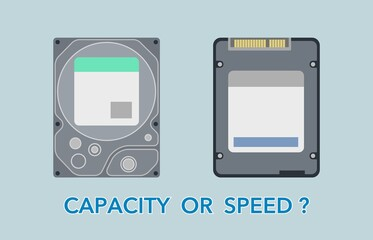
When choosing a dedicated server hosting plan, one of the most important decisions you’ll make is what type of storage to go with: traditional hard disk drives (HDDs) or solid-state drives (SSDs). Each has its pros and cons, so let’s break them down.
HDDs have been around for decades and are a tried-and-true storage technology. They’re also typically the more budget-friendly option. However, HDDs are slower, louder, and less reliable since they have moving parts that can fail. If performance and uptime are priorities, HDDs may not cut it.
SSDs, on the other hand, are faster, quieter, and more durable since they have no moving parts. They work using integrated circuit assemblies to store data persistently. The downside is that SSDs are usually more expensive, especially for larger storage amounts. They also have a limited number of write cycles before performance starts to degrade.
For most dedicated hosting needs, a combination of HDDs and SSDs is ideal. Use SSDs for your operating system and critical applications to take advantage of the speed and performance benefits. Then use larger capacity HDDs for storing backups, logs, and other less frequently accessed data. This hybrid approach gives you the best of both worlds at a lower cost than an all-SSD solution.
In the end, choosing between HDDs and SSDs comes down to your priorities and budget. Need maximum performance? SSDs are the way to go. Looking to save money? HDDs will fit the bill. For a balance of speed and storage at a reasonable cost, a mix of both is your best bet. With the right storage setup, your dedicated server will run like a dream.
Operating System and Control Panel

The operating system and control panel are two of the most important features to consider when choosing a dedicated server hosting plan. These determine how much control and flexibility you have over your server.
Operating System
The operating system (OS) is the software that runs your server and allows you to manage files and programs. The two most common OS options for dedicated servers are Linux and Windows. Linux, like CentOS or Ubuntu, is open source, secure, and affordable. Windows Server is better for running Microsoft-based software like ASP.NET or MS SQL. Think about what software you need to run to determine the best OS for your needs.
Control Panel
The control panel is the interface you use to manage your server. It allows you to perform tasks like:
- Installing and updating software
- Creating email accounts
- Setting up security features like firewalls
- Monitoring server performance and resources
Popular control panel options include:
- cPanel – Easy to use, ideal for beginners. Supports both Linux and Windows.
- Plesk – Also very user-friendly with lots of features. For Linux and Windows.
- DirectAdmin – Affordable control panel for Linux servers.
- Webmin – Open source control panel for Linux servers.
Some hosting providers will include a control panel with your dedicated server plan, while others will charge extra for it. Think about how technical you are and how much server management you want to handle yourself to decide if a control panel is worth the investment for you.
The operating system and control panel you choose will depend on your technical skills and needs. Do some research on the different options to determine what combination will give you the most control and flexibility over your dedicated server within your budget. The control panel, in particular, can make a big difference in how easy your server is to manage.
Bandwidth and Data Transfer

Bandwidth and data transfer refer to the amount of data that can be transferred to and from your dedicated server within a given time period. For any website or application, bandwidth and data transfer needs will depend on the number of visitors and how interactive or media-heavy your content is.
Bandwidth
Bandwidth is the maximum rate of data transfer, measured in gigabits per second (Gbps). Most dedicated server plans offer bandwidth of 1 Gbps or more. If your site gets a lot of traffic or hosts large files like videos, you’ll want a plan with higher bandwidth to ensure fast load times for your visitors. For a basic business site or blog, 1-10 Gbps should work well.
Data Transfer
Data transfer refers to the total amount of data that can be transferred in a month, measured in terabytes (TB). Plans typically offer between 1-20 TB or more of monthly data transfer. Again, choose a plan that suits your needs based on your site traffic and content. A photography portfolio site may need 10 TB or more, while a small business site would probably be fine with 1-3 TB.
Going over your bandwidth or data transfer limits can result in slower speeds or additional fees, so make sure you understand the specifics of your plan. Some hosts may charge for additional bandwidth or data transfer, while others may simply throttle your speeds. If your needs increase over time, you’ll want the flexibility to upgrade to a plan with higher limits.
Other factors that affect your bandwidth and data transfer needs include:
- Server location – Data centers in major cities may provide faster speeds for visitors in those areas.
- Operating system – Windows servers typically require more resources than Linux servers.
- Managed vs. unmanaged – Managed servers often come with additional tools that can impact bandwidth.
- Add-on features – Things like site backups, security tools, and caching plugins may increase your needs.
Choosing a dedicated server plan with ample bandwidth and data transfer ensures your site or application runs smoothly even during periods of high traffic. Keeping a close eye on your usage over the first few months can help determine if you need to scale up to a plan with more generous limits.
Security and Backups

Secure Server Access
To keep your dedicated server and the data on it safe, look for a hosting plan that offers SSH (Secure Shell) access. This allows you to log into your server securely over an encrypted connection. SSH keys provide an added layer of protection over just a password alone.
DDoS Protection
A distributed denial of service or DDoS attack is an attempt to overwhelm your server with traffic and crash it. Look for a hosting provider that offers DDoS protection and mitigation to defend against these kinds of targeted attacks.
Firewalls
Firewalls act as a barrier between your server and the internet, blocking unauthorized access while still allowing legitimate traffic through. A hosting provider should configure firewalls to only open the ports you need for your site or application. They can also set up IP address restrictions and VPNs (virtual private networks) for an extra layer of protection.
Backups
Choose a dedicated server hosting plan that performs regular backups of your server in case of system failures, data corruption or accidental deletion. Look for daily or weekly backups that are stored off-site in a separate data center. This ensures your data is protected even if there is a disaster at the primary data center. Some providers offer backup retention for several weeks to months so you have multiple restore points if needed.
Monitoring
24/7 server monitoring gives you peace of mind that any potential issues with your dedicated server will be detected and addressed promptly. Look for a hosting provider that monitors server resources like CPU, memory, disk space, and network connectivity. They should also monitor for DDoS attacks, malware, and other security threats and alert you immediately if anything is detected. Fast response times to any alerts or support requests are important.
With the right security features and backup procedures in place, you can feel confident your dedicated server and the sensitive data on it will be well-protected. Be sure to fully understand all the security offerings and SLAs (service level agreements) in the hosting plan before purchasing to determine if they meet your needs. Your server and data are too important to be left vulnerable.
Customer Support
24/7 Support
When issues arise with your dedicated server, you’ll want a hosting provider with 24/7 customer support to help get your server back online as soon as possible. Look for companies that offer support via live chat, phone, and ticket, so you have options for contacting them at any time. The support staff should be knowledgeable about dedicated servers, networking, security, and the control panel you use to manage your server.
Quick Response Times
In addition to around-the-clock availability, fast response and resolution times are important. For the most part, support tickets and live chats should be answered within 30 minutes. Phone support may have a longer wait time, but you should still expect the issue to be addressed promptly. Quick response and resolution times minimize downtime, which is critical for dedicated servers.
Server Monitoring
The best dedicated server hosting providers offer server monitoring to detect problems before they become major issues. They monitor metrics like CPU load, memory usage, storage space, and network bandwidth. If metrics go outside of normal ranges, they receive an alert so they can investigate and fix the problem. Some companies even offer fully managed dedicated servers with 24/7 monitoring and support.
Knowledgeable Staff
Dedicated servers are complex, so the support staff needs to have in-depth knowledge about networking, security, operating systems like Linux and Windows, and control panels such as cPanel. They should be able to troubleshoot issues, optimize your server’s performance, and answer technical questions. Some companies have dedicated server engineers and administrators on staff to provide specialized support.
Additional Resources
In addition to direct support, look for companies that offer useful resources to help you manage your dedicated server. This includes documentation, knowledgebases, video tutorials, and community forums. These resources allow you to find answers to questions and resolve some issues yourself. However, 24/7 phone, live chat, and ticket support should still be available for more serious problems.
With quality customer support and additional resources, you’ll have the help you need to keep your dedicated server running smoothly. Be sure to consider these factors carefully when choosing a dedicated server hosting plan.
Scalability
Scalability
A dedicated server hosting plan needs to provide room for your website to grow. As your site gets more traffic and requires more resources, you want a plan that can scale up with your needs.
Look for a host that offers multiple server configurations so you can upgrade to a more powerful server when you need it. For example, they may offer entry-level servers with single or dual-core CPUs and 8-16GB of RAM, mid-range servers with quad-core CPUs and 32-64GB of RAM, and high-performance servers with 8-core or more CPUs and 128GB of RAM or more. The higher-end servers will cost more but give you more power to handle increased traffic and resource demands down the road.
It’s also ideal if the host allows you to upgrade your server configuration without having to migrate to a new server. This means you can keep the same IP address, operating system, and software setup. You just get moved to a more robust piece of hardware. Some hosts may charge an upgrade fee for this, but it’s worth it for the convenience.
In addition to CPU and memory resources, look for a host that offers scalable bandwidth and storage space. As your site grows, the amount of data transferred each month (bandwidth) and the disk space needed to store information (storage) will also increase. Choose a plan where you can increase your bandwidth from 1TB up to 10TB or more per month and storage from 250GB up to 2TB or more as needed.
The ability to scale up resources efficiently and effectively is crucial. Look for a dedicated server hosting provider with a proven track record of working with growing businesses and websites. They will have the infrastructure and technical expertise to help your site continue to run optimally as it expands. With the right scalable hosting plan in place, your site will have room to grow for years to come.
High Availability and Redundancy

Redundant Power Supplies
For any dedicated server, redundant power supplies are a must-have feature. If one power supply fails, the redundant one will take over immediately so your server stays up and running. This prevents downtime and data loss in the event of a power supply malfunction. Look for a hosting plan that provides dual power supplies for maximum uptime.
Backup Power (Generator)
In addition to redundant power supplies, a backup generator can keep your dedicated server running even during a power outage. Diesel generators are common and can provide backup power for extended periods. If power outages are common in your area or you run mission-critical applications, a hosting plan with generator backup is ideal.
RAID Storage
RAID, or redundant array of independent disks, is a storage technology that provides data redundancy and improved performance. With RAID, your data is stored across multiple hard drives. If one drive fails, your data is still preserved on the other drives. RAID also allows for faster data access. For a dedicated server, look for RAID 10 or RAID 50 which provide the best redundancy and speed.
Network Redundancy
A robust dedicated server hosting plan will have a redundant network with multiple uplinks to different bandwidth providers. If one network connection goes down, internet traffic is automatically routed to another available uplink. This prevents network outages from disrupting access to your dedicated server. Dual uplinks from separate bandwidth providers, or BGP routing, offer the most comprehensive network redundancy.
Failover Clustering
For high availability, choose a dedicated server hosting plan with failover clustering. This means two identical servers are configured so that if one server fails or goes offline, services will automatically fail over to the other server. This provides maximum uptime since there is constant redundancy and no single point of failure. Look for hosting plans with failover clustering between two or more dedicated servers.
24/7 Support
With a dedicated server, it’s critical to have access to 24/7 emergency support from qualified technicians. In the event of a hardware or network issue, you’ll want support staff available to respond right away to minimize downtime. Look for a hosting provider that offers 24/7 phone, chat and ticket support with a fast response time, preferably 15 minutes or less.
You can buy Dedicated Server from Namecheap.Dedicated Server Hosting FAQs: Finding the Right Plan for Your Needs

What types of dedicated server plans are available?
There are several dedicated server plan options to choose from based on your needs and budget. The three most common are:
- Managed dedicated server plans: The hosting provider manages the server for you, handling tasks like security patches, software updates, and monitoring. This is a good option if you want to focus on your business and not server management.
- Unmanaged dedicated server plans: You have full control and responsibility over the server. The hosting provider only provides the physical server hardware. This is ideal if you have a technical team to handle server admin tasks.
- Semi-managed dedicated server plans: A hybrid option where the hosting provider handles some basic management like security and uptime monitoring, but you still have administrative access to configure the server as needed. This balance of control and convenience may suit many small to midsize businesses.
How much do dedicated server plans cost?
Dedicated server plan pricing varies depending on the level of management, hardware specs, software, and additional features. You can expect to pay between $100 to $500 per month for an entry-level plan with basic hardware and limited bandwidth. High-performance dedicated servers with the latest processors, lots of RAM and storage, and unmetered bandwidth can cost $500 to $1000+ per month. Some providers offer customizable dedicated servers where you can select individual components to build a server tailored to your needs.
What hardware and software do I need?
The hardware and software on your dedicated server will depend on what you need to run. For most web hosting, you’ll want:
- A fast CPU (Intel Xeon or AMD Opteron)
- At least 8-16GB of RAM
- 200GB+ of storage (SSD for better performance)
- A Linux-based OS (CentOS, Ubuntu, Debian)
- Web server software (Apache, Nginx)
- Database (MySQL, PostgreSQL)
- Scripting language (PHP, Python, Ruby)
You may also want firewalls, load balancers, FTP servers, email servers, and other utilities depending on your application and use case. The hosting provider can help determine the optimal dedicated server configuration based on your requirements.
Conclusion
So there you have it, the key features to consider when choosing a dedicated server hosting plan. Power, storage, bandwidth, security, and support—make sure any plan you’re evaluating stacks up in all these areas. Your website is your digital home on the internet, so you want a hosting solution that will give you the flexibility and control you need to build something great. Don’t get locked into a plan that limits your growth and vision. Do your research, understand your needs, and choose a dedicated server that will provide you with a solid foundation for many years to come. The internet is always changing, but with the right dedicated server behind you, you’ll be able to not just keep up but stay ahead of the curve.
You can Also read Best Budget Hosting Providers in 2023.